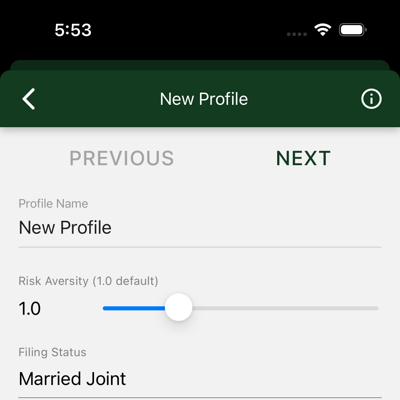
When creating a new profile, Hedgematic guides you through some initial data collection. To get started, you first provide three values.
-
Profile Name is displayed with the profile and any results computed from that profile. It is required and must be unique.
-
Risk Aversity requires some explanation. Your portfolio works like a variable annuity. For the remainder of your life, your portfolio pays you every year. The default value is 1.0. Lower numbers increase the chance that individual years may come up short. Higher values offer more security.
-
Filing Status is your IRS filing status. It is used for two purposes:
- Hedgematic uses this value when tax-optimizing your portfolio.
- If you select ‘married’, Hedgematic will ask for information about your spouse and incorporate it in the analysis.
Buttons at the top of the page are used to navigate through these initial dialogs:
- PREVIOUS takes you to the previous page (if available).
- NEXT takes you to the next page (if available).
- SUBMIT Seen on the last page, saves your new profile and returns to the Profiles page
You can’t click these buttons if there are any errors on the page. Fix them first.
If you click the back arrow, profile creation is cancelled and you are returned to the profile list.