For Starters
Create a personal profile to submit to Hedgmatic
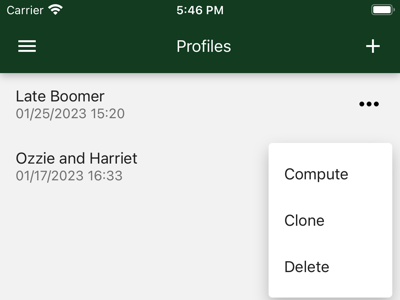
Hedgematic maintains a list of your profiles. You might create several profiles to see the effects of different choices you have.
Create your first Hedgematic profile by pressing the plus sign, proceeding to describe yourself and your retirement position:
Once you create a profile, select the dot menu to access the following actions:
If you just tap the profile you get a summary of that profile’s settings.
Create a personal profile to submit to Hedgmatic
Enter some basic demographic data
Enter some basic demographic data for your spouse
Social Security Information
Enter after-tax, current-dollar income needs for each remaining year of your life
Enter account balances by type of account
Review and submit your new profile